The Parts Wanted feature on Partmart is a favourite for buyers and sellers alike. With millions of parts being added to Partmart every month, finding those rare and obsolete parts is made much easier.
A part that is not available now, could be added to Partmart in the future. Once listed by a seller Partmart will notify you when a match is found.
First you need to determine if the part you are looking for is not already available on Partmart by searching for the part on the main page of the site. Enter the part number as shown below and select your desired manufacturer. Now hit the search button.
To view a video of how to place a wanted ad click here
To view a video of how sellers search the wanted parts list click here
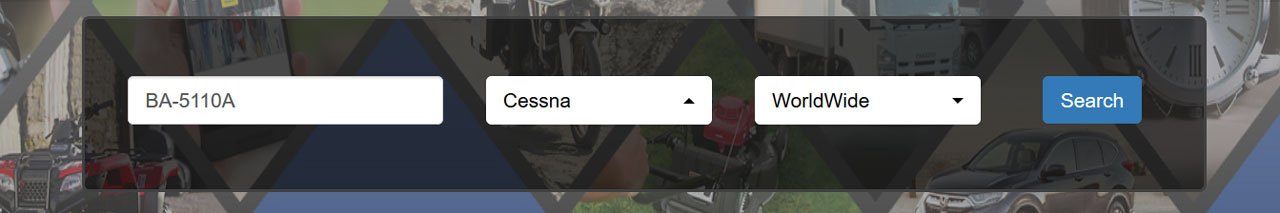
When the search results are returned and no match is found, the following page will be shown
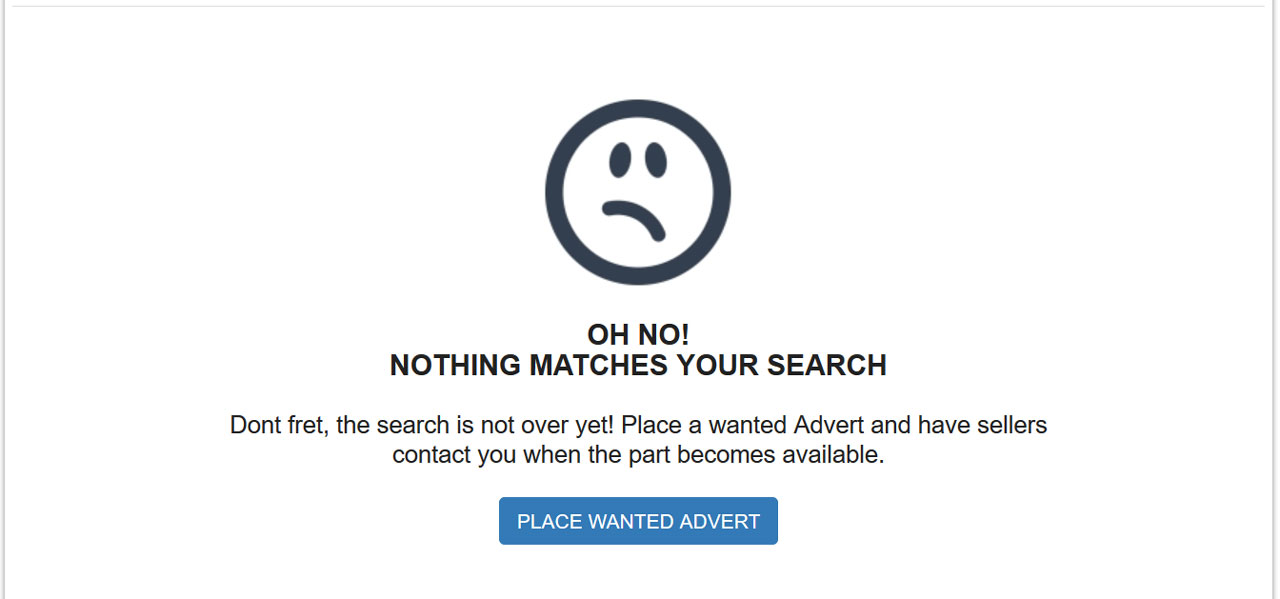
Click on the “Place wanted advert” button. This will bring the wanted parts page up and Partmart will remember the part number you entered, along with the manufacturer. The quantity defaults to a quantity of one and should you require more than one, simply enter the required quantity on this page.
To complete your wanted listing, simply enter your name and contact email address and click on the place ad button.
Once you have placed your wanted ad you will then receive a confirmation email like the one shown below.
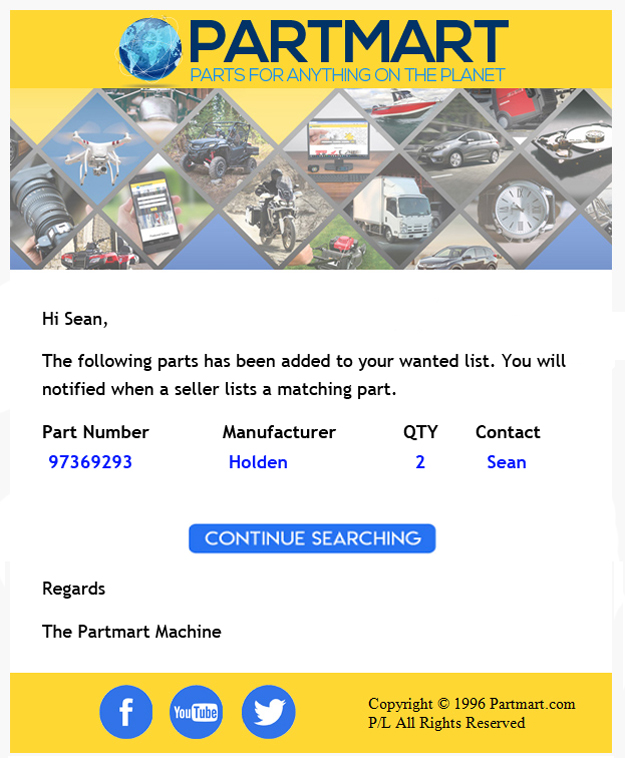
If a seller then lists your requested part, Partmart will send you a “We’ve found a match email”. Once the seller lists the part it will be available to all buyers and if other buyers have requested the same part then you will need to act quickly to secure the part for yourself.
To view a video of how wanted parts works for buyers click here
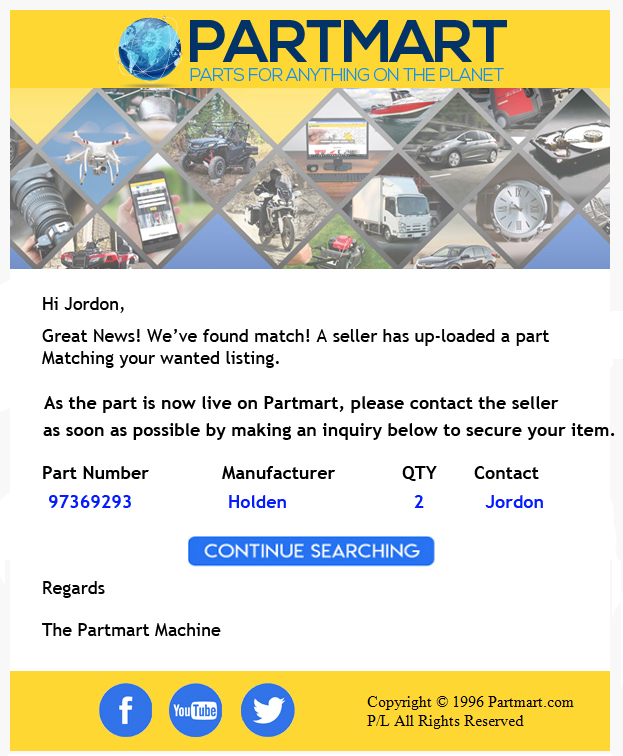
The wanted feature works equally well for sellers. A seller can simply click on the wanted parts tab without having to login.
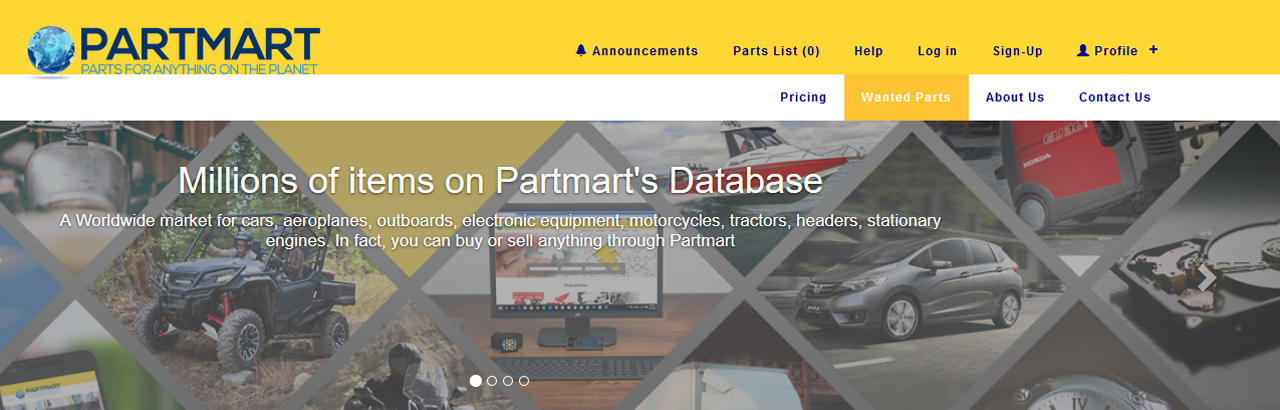
Once you click on the wanted tab, the Parts Wanted page will load. First select the manufacturer of the part that you want to find. Once the manufacturer is selected simply click on the search button and Partmart will list the wanted parts for the selected manufacturer.
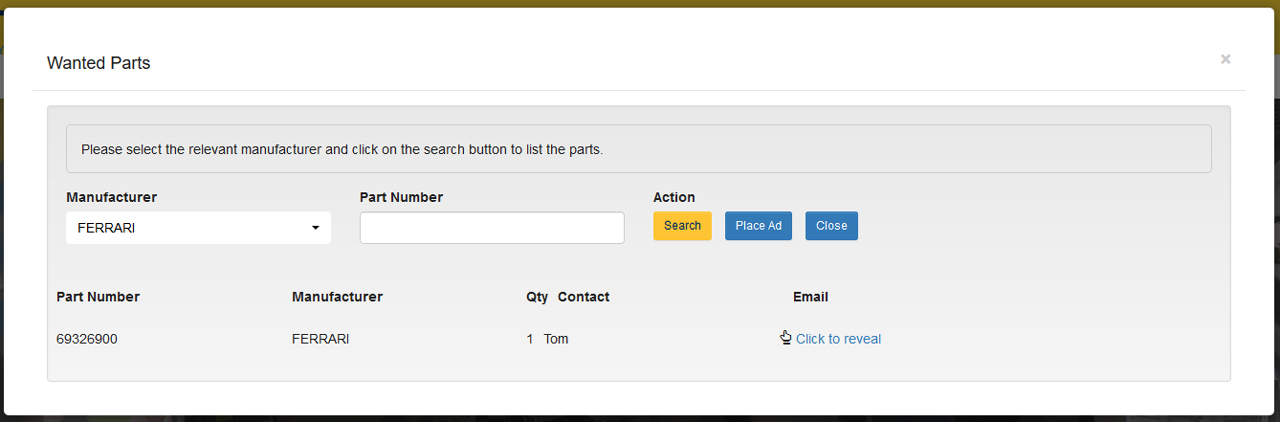
If the search results list is long, you can refine the list by typing in the first part of the part number you are searching for and re-clicking the search button. Partmart will show the name of the person who has placed the wanted advert, and you can get their contact details by simply clicking on the “Click to Reveal” link.
This will show the buyers email address which you can click directly and it will open your email program. Email the buyer and let them know that you have the part that they are looking for.
Partmart brings buyers and sellers together, and searching is FREE. It’s up to you to deal directly with the seller. You can negotiate the pricing and freight costs direct with the buyer.
To view a video of how wanted parts works for sellers click here